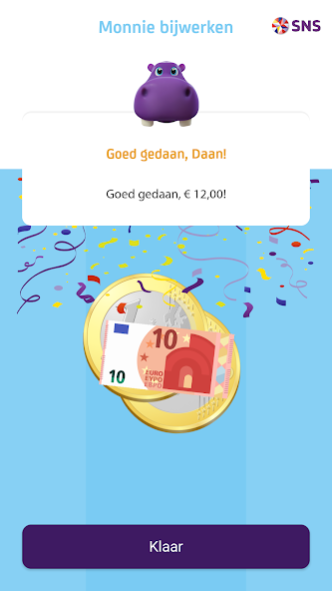SNS Monnie 1.0.0
Continue to app
Free Version
Publisher Description
The SNS Monnie app is for everyone who has the hippo Monnie at home. A cheerful little animal with financial talent that belongs to the SNS Jeugd Betalen current account. This app only works if you have Monnie as a roommate.
Why do we have Monnie?
Today, children see their parents paying with their debit card and get their pocket money straight into their checking account. How do they learn to handle money if they hardly ever have it in their own hands? That's why we have Monnie. The hippo helps your child with his money matters. For example, by telling how much is on SNS Jeugd Betalen. And by giving a signal when it is time for pocket money. Monnie is also a clock, alarm clock and a night light.
You need this to use the app
The hippo Monnie.
Your child has the SNS Jeugd Betalen current account and is between 6 and 12 years old.
Give your feedback
If you have used Monnie and the SNS Monnie app for a while, we would love to read what you think. Give your opinion via the feedback button in the main menu of the app. Or here in the Play Store.
About SNS Monnie
SNS Monnie is a free app for Android published in the Accounting & Finance list of apps, part of Business.
The company that develops SNS Monnie is SNS Bank. The latest version released by its developer is 1.0.0.
To install SNS Monnie on your Android device, just click the green Continue To App button above to start the installation process. The app is listed on our website since 2023-12-11 and was downloaded 2 times. We have already checked if the download link is safe, however for your own protection we recommend that you scan the downloaded app with your antivirus. Your antivirus may detect the SNS Monnie as malware as malware if the download link to nl.devolksbank.sns.monnie is broken.
How to install SNS Monnie on your Android device:
- Click on the Continue To App button on our website. This will redirect you to Google Play.
- Once the SNS Monnie is shown in the Google Play listing of your Android device, you can start its download and installation. Tap on the Install button located below the search bar and to the right of the app icon.
- A pop-up window with the permissions required by SNS Monnie will be shown. Click on Accept to continue the process.
- SNS Monnie will be downloaded onto your device, displaying a progress. Once the download completes, the installation will start and you'll get a notification after the installation is finished.